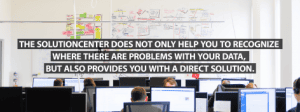Altogether, Tradebyte customers get 26 million messages consisting of errors, warnings and information. That’s pretty hard to keep track of. The new SolutionCenter provides some relief for this by replacing the error list in the future. Martin Schade, Team Lead Product Management, talks about what the SolutionCenter is and why it’s creating new possibilities for efficient, sales-oriented work for TB.One users.

Hello Martin, could you briefly tell us what the SolutionCenter is?
With the new SolutionCenter, Tradebyte is not just giving TB.One users a fast-loading error list, but so much more. For most errors, you can see what the causes are and how you can solve them. Thanks to the state of the art architecture, loading times have been improved a lot.
What are the main features and advantages of the SolutionCenter?
With the assistance of the SolutionCenter, customers can now take more articles live. Through solution instructions and additional background information, errors which prevent the export can be avoided. For almost 90 % of all error types there are links to the page in TB.One where the errors can be solved in the SolutionCenter.
With a clear dashboard, users can see which one of their channels has the biggest sales potential with just one glance and they can start solving errors straight away. Additionally, errors don’t have to be solved individually anymore. For the most common types, it is now possible to solve all errors of the same type in bulk through a CSV import.
The practical filters are especially helpful for our customers. There is the possibility, for example, to filter for a channel or detailed information. That quickly leads to a list with the most relevant to-dos. This function also helps to put the focus on special articles or groups. Additionally, filtered lists can be downloaded as a CSV file and therefore edited in Excel whenever necessary.
In the SolutionCenter, our customers can have a detailed insight into the different types of errors. It’s often the case that several employees of a customer divide the work on error lists into channels, categories or brands. In the SolutionCenter, you can filter exactly for what you are responsible and therefore work much more efficiently.
What should users observe when switching to the SolutionCenter?
The SolutionCenter will be activated on 16/09/2019 made available automatically and free of charge. You can find the SolutionCenter by clicking on the tab “Article” in TB.One. Users can continue to use the previous error list in parallel with the SolutionCenter during the transition period. However, the old error list will be deactivated as soon as it’s no longer much in use.
Get more info about the SolutionCenter here, in the manual or in the webinar.
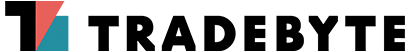
 Back to main Blog
Back to main Blog