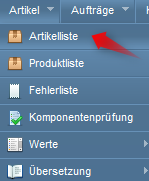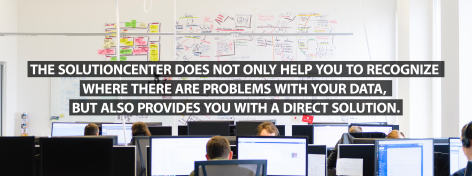In the framework of integration projects, as well as in live operation it is your task to always make sure that your data is complete. Below we show you efficient options to quickly identify gaps in the area of channel-specific data enhancement.
1. Filtering the article list
Step 1: Access the main overview of your articles in Articles -> Article list.
This view constitutes the start page as a standard after system call.
Step 2: Now use the “Sales channel” filter to get an overview of SKUs, whose products are activated for a certain sales channel.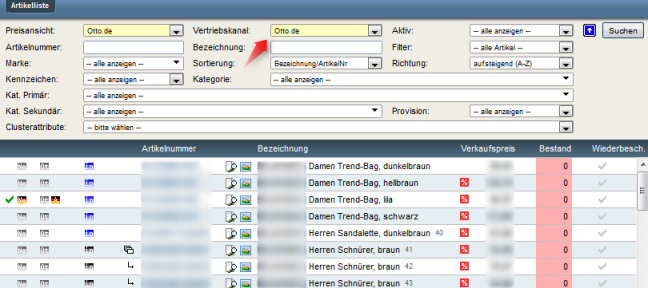
Step 3: Using the additional filter option “Only activated articles” you can see the articles meant for data export.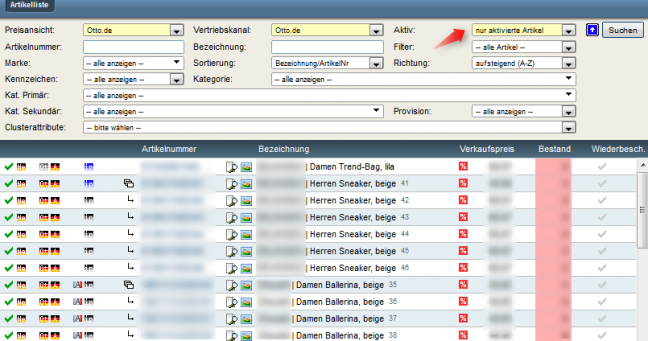
Step 4: To check that all your product or article data are complete at the end, you have to make use of the options in the selection box “Filter”.
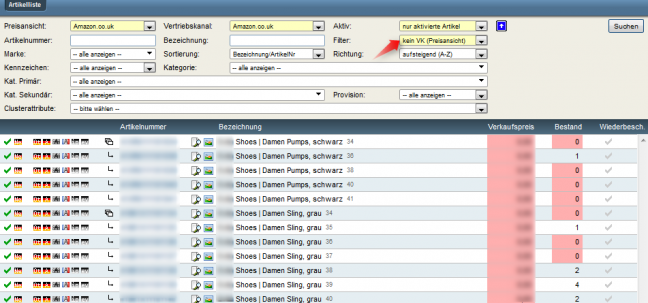
Through this you are able to localise articles there and then, which do not (yet) have a channel-specific sales price.
On the basis of this information, you can complete your product or article data specifically.
2. Regular check of the TB.One-internal error list
With every data export to connected sales channels, the TB.One system automatically checks your data for completeness. If for example an article does not carry a channel-specific sales price with it, this article will deliberately not become part of the data export. Instead, you can find an entry under Articles -> Error list listed under its product name and an error message, based on which you can take counter measures.
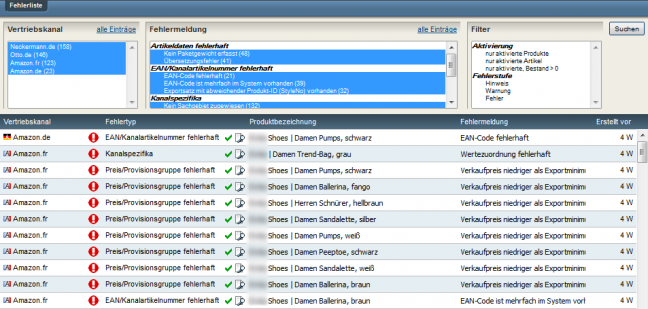
Within the error list you are offered an individual selection according to channel, error message and activation. You can receive a detailed error description if you move the cursor over the error message.
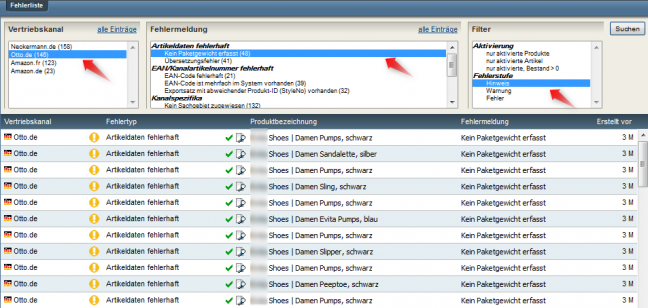
Please consider that the TB.One-internal error list is always updated with every data export to the corresponding sales channel.
If you have any questions please contact us, your Tradebyte team is happy to help.
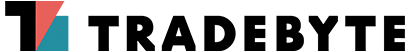
 Back to main Blog
Back to main Blog